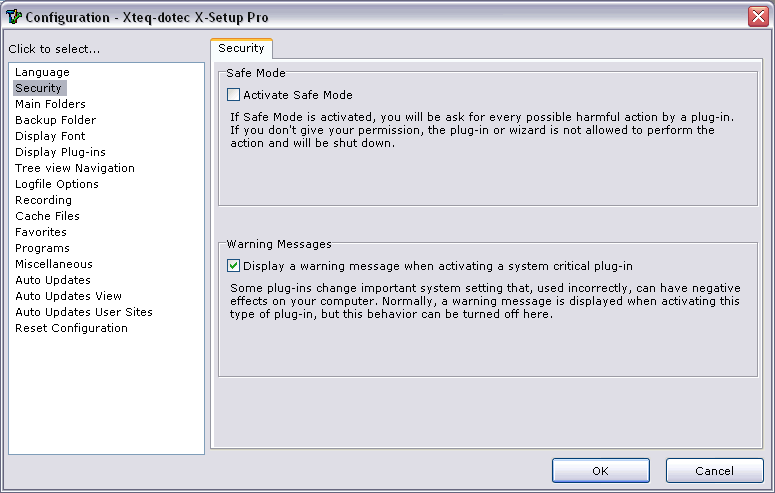| / Softwarová Záchrana 3
/ Softwarova-zachrana-3.bin / Xteq X-Setup / xqdcXSP-Setup-EN.exe / {app} / lang / xqdcXSPHelp-EN,1.chm / images / dialogs / options / options_security.gif | < prev | next > |
| Graphics Interchange Format | 2004-05-26 | 17KB | 775x493 | 8-bit (201 colors) |